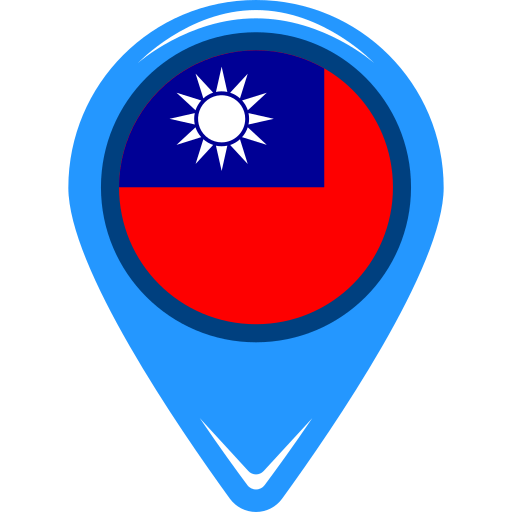Staying connected with the Philippines while working in Taiwan is more than just video calls and balikbayan boxes. For many of us OFWs, it’s also about making sure our documents are in order, our membership is up to date, and we’re protected under official programs like OWWA.
Thankfully, the OWWA Mobile App makes this easier—turning your phone into a tool for legal security, renewal updates, and access to support.

Easy Download and Setup
No tech background needed.
- Download from the Google Play Store (Android) or Apple App Store (iOS).
- Installation takes less than five minutes.
- Pro tip: Update your app regularly to avoid compatibility issues, especially after system updates.
Streamlined Registration and Secure Document Handling
Register like a pro, right from your phone.
- Upload scanned copies of your passport’s data page, employment contract, and OFW data sheet.
- Keep these files backed up to avoid delays during renewals or claims.
Intuitive Profile Management
Update your personal info anytime, anywhere.
- Ensure your email and Taiwan contact number are up to date.
- This ensures you get alerts on program updates, payment reminders, and benefits.
Employment Contract Verification Made Simple
Avoid long queues or manual requests.
- You can verify your employment status directly inside the app.
- This is especially helpful when renewing your membership or applying for new benefits.
Seamless Membership Renewal and Payment Processing
Memberships made simple.
- Renew your OWWA membership in just a few taps.
- Integrated payment gateways support popular methods like credit cards or online banking.
Comprehensive Transaction and Payment History
Track your benefits like a boss.
- See your full transaction history: payments, dates, and services accessed.
- Useful for budgeting and providing proof of active status to your employer or agency.
User-Friendly Interface and Connectivity Enhancements
Built for real-life OFW schedules.
- Designed to work even with limited mobile data or unstable Wi-Fi.
- Notifications follow Taiwan local time, so you won’t miss important updates.
Why the OWWA App Matters While Working in Taiwan
I used to worry about missing my renewal deadlines or not knowing if I was eligible for a program back home. But after installing the OWWA app, I felt more in control. The app doesn’t just simplify paperwork—it acts like a digital bridge to the support I need, whether I’m at work, commuting, or on my rest day.
From quick contract verification to urgent help during emergencies, having everything accessible through one platform saves time and worry. It’s become a part of my routine—checking for updates is as normal now as checking the weather.

OWWA App Updates
The latest OWWA Mobile App update fixed a long-standing issue with ecard suffix name display—an overlooked detail that often caused confusion during verification.
This small change is part of a broader push to make the app faster, safer, and easier to use for OFWs handling tasks on the go.
From real-time alerts to seamless membership renewals, the app now offers a smoother experience for workers far from home.
For OFWs in Taiwan juggling tight schedules, these upgrades mean less waiting and more control over their welfare services.
Each update brings the app closer to becoming a trusted digital companion—quietly working in the background so OFWs can focus on what matters most.
Download the OWWA Mobile App with One Click
Whether you’re using an Android or iOS device, these direct links make it easy for OFWs in Taiwan to access the OWWA Mobile App. Stay connected, manage your membership, and explore welfare services—all from your phone. Visit the official app page anytime for updates and support.
Frequently Asked Questions
- Is the OWWA Mobile App free to download?
Yes, it’s completely free on both Android and iOS devices. - Can I renew my OWWA membership even if I’m in Taiwan?
Absolutely. The app allows payment and renewal from abroad. - What documents do I need to register?
You’ll need a copy of your passport, employment contract, and OFW data sheet. - What if I experience technical issues?
You can contact OWWA support directly through the app or visit https://owwa.gov.ph for assistance.
Video: PAANO MAG REGISTER SA BAGONG OWWA APP AT PARA MALAMAN NIYO KUNG ACTIVE MEMBER KAYO | OWWA MEMBERSHIP
Through a clear walkthrough, Alvin Alvz shows how OFWs can use the new OWWA app to register and check their active status.
He explains how to set up an account, navigate the app, and spot the expiration date of your membership.
The video walks users through the updated layout—highlighting available services and support for active members.
It also gives practical solutions to common login and verification hiccups.
This guide lets users take control of their OWWA membership, one tap at a time.
Final Thoughts
Using the OWWA Mobile App while working in Taiwan gives you more than just convenience—it gives you peace of mind. With features designed for overseas use, you can confidently manage your legal status, track renewals, and access support wherever you are. Make sure to keep the app updated and check it regularly to stay ahead of your responsibilities and rights as an OFW.