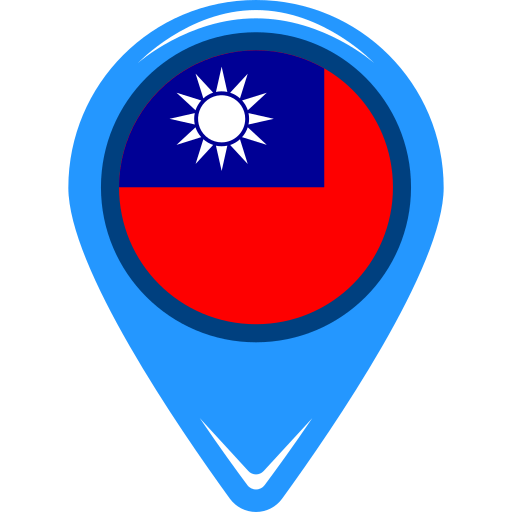Buses, taxis, and the metro are the most common means of public transportation in Taiwan. For those who prefer to go cycling, however, there’s a nationwide rental system in place: YouBike.
YouBike users can rent a bike from one “station,” and return it to another. Using their bikes is an affordable, environment-friendly and healthy alternative to riding motorized vehicles. And since YouBike is available in most cities across the country, getting around is easy and convenient for cyclists!

Guide to Renting a YouBike in Taiwan
In Taiwan, you can find YouBike stations near the metro or in major streets almost everywhere. You can even search “YouBike” online and the nearest stations would appear on Google Maps! At present, there are more than 5,000 YouBike stations all over the country, with numerous bikes available for rent!
What is YouBike?
YouBike is an electronic, automated public bicycle system that enables users to rent bicycles from one station and return it to another (point-to-point). The system is available 24 hours a day, seven days a week.
Registration with YouBike is easy, and the rates are affordable! Moreover, it offers an alternative transport system that is environment-friendly, saves energy, reduces traffic congestion, and encourages an active lifestyle!
Where Does YouBike Operate?
YouBike operates in many cities and counties in Taiwan, namely: Taipei City, New Taipei City, Taoyuan City, Hsinchu County, Hsinchu City, Hsinchu Science Park, Miaoli County, Taichung City, Chiayi County, Chiayi City, Tainan City, Kaohsiung City, Pingtung County, and Taitung County.
Each area has a specific number of stations where you can rent bikes. In Taipei City, for example, there are around 1,317 stations (as of 2023). Meanwhile, Taichung City and Kaohsiung City each have 1,323 stations and 1,252 stations, respectively.

Fees for Using YouBike
The fee for renting a YouBike depends on the duration of the rental, and the location as well. The price increases for longer rentals.
In Taipei and most other cities, the rental fees are as follows:
- TWD 10 per 30 minutes in 4 hours (also applies to rentals less than 30 minutes)
- TWD 20 per 30 minutes in 4-8 hours
- TWD 40 per 30 minutes for more than 8 hours
Meanwhile, here are the rental fees in Pingtung County and Taitung County:
- TWD 12 per 30 minutes in 4 hours (also applies to rentals less than 30 minutes)
- TWD 24 per 30 minutes in 4-8 hours
- TWD 48 per 30 minutes for more than 8 hours
How to Sign Up
If you are a one-time user (e.g. tourist) all you need is a credit card to rent a YouBike (more on this later). However, if you are planning to use the service regularly, you need to sign up and become a member. This requires: (a) mobile phone number registered in Taiwan; (b) National ID Card / Residence Certificate / Passport number); and (c) EasyCard / iPASS or credit card.
Notably, EasyCard and iPASS are contactless smart cards often used in Taiwan. As digital or electronic wallets, they can be used to pay for public transportation and other items or services.
Meanwhile, to sign up as a member, you can register through the YouBike website or mobile app. Simply follow the steps below:
Via Official Website
- Go to the YouBike official website.
- Click “Sign Up.”
- Read the Membership Terms.
- Fill in the membership details.
- Set up payment information.
- Complete the registration.
Via YouBike App
- Download the YouBike mobile app from the App Store or Google Play Store.
- Open the app and click “Login / Register” on the side menu.
- Click “Sign Up.”
- Read the Membership Terms.
- Fill in the membership details.
- Set up a payment information.
- Complete the registration.

How to Rent/Return a YouBike
The process for renting and returning a YouBike varies slightly for members (long-term users) and one-time users (e.g. tourists).
For Members
For members, renting and returning a YouBike may be done using an IC Card (i.e. EasyCard or iPASS) or via QR Code.
Using IC Card
Steps to renting a YouBike using IC Card:
- Press the green “Rent via IC Card” button on the bike.
- Tap your IC Card against the sensor.
- The “Pull the bike backwards” message appears on the screen.
- Hold the handlebars with both hands and pull back to get the bike.
Meanwhile, here are the steps to return the bike:
- Align the bike’s tries with the wheel alignment groove.
- Insert the lock into the slot.
- Make sure the screen says “Tap the IC Card.”
- Tap your IC Card against the reader, which shows the “Charge” and “Balance,” indicating a successful return.
Using QR Code
To rent a bike via QR Code, you need to download the YouBike app and link your card (credit card or e-payment) to it. Then, follow this step-by-step guide:
- Press the orange “Rent via QR Code” button on the bike.
- On the YouBike app, press “Scan QR Code” at the bottom of the home screen and point it at the screen of the bike.
- Scan the QR Code to unlock the bike. If the lighting is dark and you are unable to scan the QR Code, enter the Verification Code instead.
- The “Pull the bike backwards” message appears on the screen.
- Hold the handlebars with both hands and pull back to get the bike.
To return the bike, follow these steps:
- Align your bike’s tires with the wheel alignment groove.
- Insert the lock into the slot.
- The screen shows “Thank You,” which means that you have returned it successfully.
For One-Time Users
If you’re a one-time user, you’ll still need to download the YouBike mobile app to be able to rent a bike. After downloading the app, just follow these steps:
- On the YouBike app, click “Login/Register” on the side menu.
- Click “Single Rental” at the bottom of the screen and follow the steps to link your credit card.
- Return to the Home screen and click “Scan.”
- Point your phone at the screen of the bike and scan the QR Code to unlock it. If the lighting is dark and you are unable to scan the QR Code, enter the Verification Code instead.
- The “Pull the bike backwards” message appears on the screen.
- Hold the handlebars with both hands and pull back to get the bike.
Meanwhile, here are the steps to return the bike:
- Align your bike’s tires with the wheel alignment groove.
- Insert the lock into the slot.
- The screen shows “Thank You,” which indicates that you have returned it successfully.

Tips and Reminders
To ensure a safe ride using YouBike, take note of the following tips and reminders:
- Always check the bike before riding. This includes checking the lights, tires, and the brakes.
- If necessary, adjust the saddle to your desired height. You can do this by pressing the yellow lever under the saddle, adjusting the height, and releasing the lever to secure the saddle in place.
- Since YouBike is designed for short-distance travel on urban roads, avoid using it on hills or long rides.
- Follow the rules at all times, such as: (a) Only one person can ride the bike; (b) Do not pedal while the bike is still fixed at the dock; and (c) Do not use your mobile phone while riding.
Contact Information: YouBike
If you have any questions or concerns about YouBike, you can get in touch with the company through the following contact details:
Telephone: 02-8978-8822 / 02-8979-1122
Website: https://en.youbike.com.tw/region/main/
LINE: https://page.line.me/122jqmcv?openQrModal=true
Facebook: https://www.facebook.com/YouBike.Taipei.tw/
For short-distance travel within or between cities, the YouBike is a great option, especially if you bike regularly. Of course, see to it that you ride safely and follow the rules at all times, to ensure a smooth journey for you — and for everyone else on the road!
On the other hand, if you’ll be traveling for longer distances, then renting a vehicle could be your best option (unless you prefer to take the bus or the metro). Check out this guide on how to rent a car or a scooter in Taiwan.