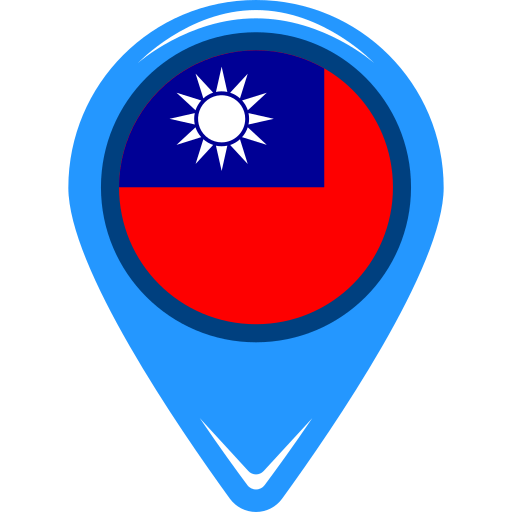All travelers entering or leaving the Philippines—whether you’re an OFW, Filipino citizen, balikbayan, or foreign visitor—must now register with the Philippine eTravel system. This replaces older paper forms used at airports and simplifies your arrival and departure process.
Registration is free, and the only official website is https://etravel.gov.ph. Once you complete your registration, you’ll receive an eTravel QR code that must be shown at immigration.
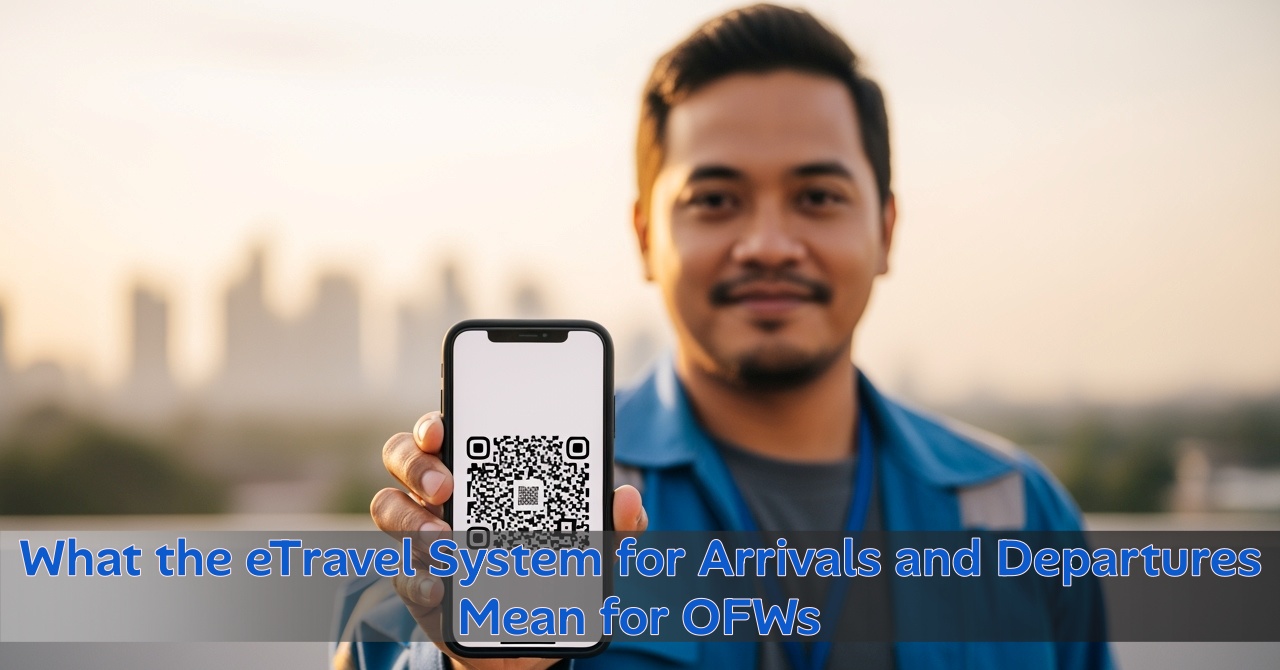
Who Must Register
The eTravel system is required for:
- Overseas Filipino Workers (OFWs)
- Filipino citizens (including tourists or residents returning home)
- Balikbayans and dual citizens
- Foreign nationals (visitors, workers, or students)
- Crew members (airline or shipping)
Exceptions:
- Foreign diplomats and holders of diplomatic passports
- Members of official government delegations
- Certain visa categories covered by special arrangements
If you’re unsure, it’s safest to register—immigration officers may still request your eTravel QR code.
When to Register
You must register at least 72 hours (3 days) before your scheduled arrival into or departure from the Philippines.
The system automatically organizes your travel details and health declarations, which means no more filling out arrival cards on the plane or at the airport.
How to Register (Step-by-Step)
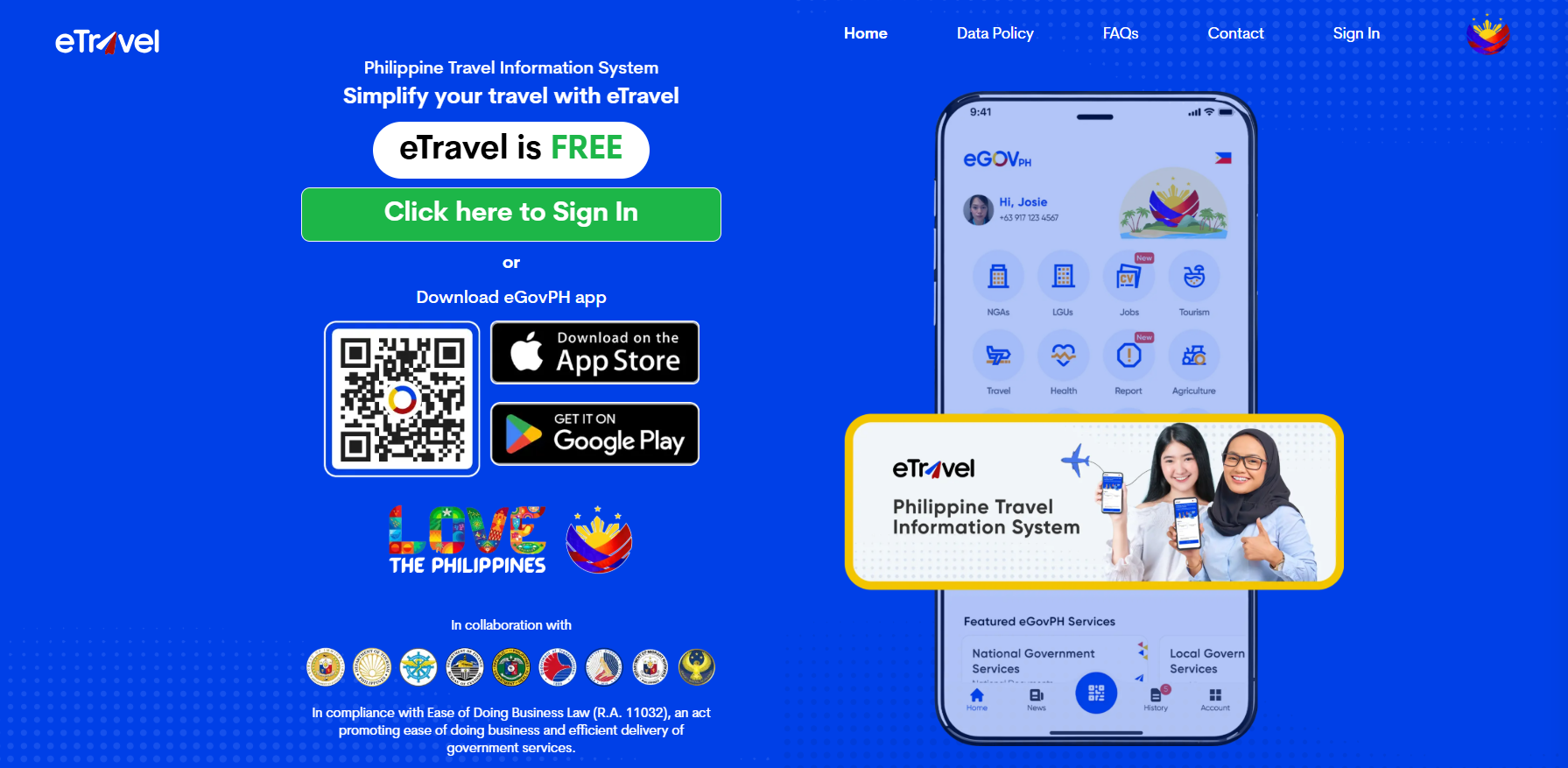
- Go to the official eTravel portal: https://etravel.gov.ph
- Select your purpose: Choose Arrival or Departure depending on your trip.
- Fill out the form: Enter your personal details, passport number, nationality, date of birth, contact info, and flight details (airline, flight number, and date).
- Health declaration: Provide required information related to vaccination or health if prompted.
- Submit your registration: Wait for confirmation.
- Get your QR code: A confirmation page and QR code will appear. Save or screenshot it, and you’ll also receive an email copy.
You will need to present this QR code at the airport immigration counter during your departure or arrival.
Documents and Information to Prepare
Before starting your registration, make sure you have the following ready:
- Valid passport – with at least six months validity
- Flight booking details – airline, flight number, and date/time
- Contact information – phone number, email address, and Philippine address (for arrivals)
- Employment or crew details – if you’re an OFW, seafarer, or airline staff
Having these on hand makes the registration process quick and smooth—most travelers finish within 5 minutes.
Airport Process and Practical Tips for OFWs
If you’re an OFW traveling home or back to your host country, here’s what to remember:
- Show your eTravel QR code during immigration. Keep it accessible on your phone and carry a printed copy as backup.
- Register separately for both departure and arrival if your trip covers both directions.
- Don’t pay anyone—registration is always free on the official website. Avoid third-party sites that charge processing fees.
- If your flight changes, you may update or redo your registration as long as it’s still within the 72-hour window.
- Arrive early at the airport. While scanning the QR code only takes seconds, long queues may still occur during peak travel seasons.
Troubleshooting and Privacy Notes
If the site isn’t loading or shows an error message:
- Try clearing your browser cache and reloading https://etravel.gov.ph.
- Double-check your internet connection.
- If the problem continues, wait a few minutes before re-registering—sometimes the system is under heavy traffic.
Privacy reminder: The eTravel system collects your travel and personal data for immigration, public health, and security purposes. Always use the official government portal to protect your personal information from data misuse.
Quick Checklist Before Flying
| Task | Status |
| Registered at etravel.gov.ph? | ✅ |
| Chose correct trip type (Arrival or Departure)? | ✅ |
| Saved or printed your eTravel QR code? | ✅ |
| Checked passport and flight details? | ✅ |
| Re-registered if flight changed? | ✅ |
Important: Keep a screenshot of your eTravel QR code along with your passport photo page for easy presentation at the counter.
Frequently Asked Questions (FAQs)
- Is eTravel registration mandatory for all travelers?
Yes. All arriving and departing passengers, including OFWs and Filipino tourists, must register unless exempted under diplomatic or official delegations. - How early can I register?
You can register as early as 3 days (72 hours) before your flight. Earlier than that, the system may not accept your entry. - What happens if I forget to register?
You’ll be asked to complete it at the airport using free Wi-Fi, but this can delay your check-in or immigration process. - Can I use the same QR code for both departure and arrival?
No. You must register separately for each leg of your trip. - I found a site asking for payment. Is that official?
No. The only official site is https://etravel.gov.ph—it’s completely free.
Final Thoughts
The Philippine eTravel system has made the travel process more efficient for both OFWs and regular travelers. By centralizing all information in one secure digital form, it eliminates the hassle of paper documents and long queues at immigration. As a Filipino working or living abroad, this is one of the simplest ways to make your homecoming or departure smoother. Just remember to register early, double-check your flight details, and always use the official eTravel website.
Taking a few minutes to complete your registration can save you a lot of time and stress at the airport. Whether you’re returning home for vacation, heading back to work overseas, or starting a new journey abroad, being prepared ensures a worry-free travel experience from check-in to arrival. Keep your documents ready, stay informed, and travel safely—because every smooth trip starts with a simple step online.