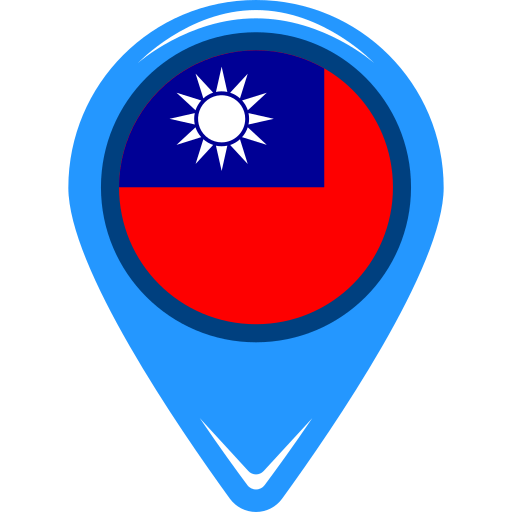For Overseas Filipino Workers (OFWs), staying connected with home doesn’t stop at video calls or balikbayan boxes. These days, it includes having essential government apps for OFWs installed on your phone—apps that help protect your rights, access vital services, and make everyday life smoother no matter where you are in the world.
Whether you’re applying for an OFW Pass, verifying your documents, or renewing your OWWA membership, these digital tools put convenience and protection right at your fingertips.

Essential Government Apps for OFWs
| App Name | Purpose/Description | Key Features |
| eGovPH | Central hub for accessing multiple Philippine government services, including travel documents. | – One-stop platform for eTravel, travel info, NBI clearance, etc. – Fast, secure transactions |
| PSA e-Verification | Authenticates PSA-issued documents through QR scanning—useful for legal or job-related verifications. | – Real-time QR verification – Validates birth, marriage, and death certificates |
| OWWA Mobile App | Manage OWWA membership, benefits, and record updates directly from your phone. | – Membership status and renewal – Access to benefits and contact help desks |
| DMW Mobile App | Designed by the Department of Migrant Workers for OFWs to access services and emergency assistance. | – OFW Pass generation – Emergency support button – Job info and agency tracker |
I’ve learned that being an OFW means juggling a lot—contracts, documents, renewals, and at times, urgent help. What used to take hours at government offices can now be done on your phone during a break or commute. These apps have saved me time, lowered my stress, and even helped me feel safer abroad. Whether it’s verifying my PSA documents for a visa or renewing my OWWA membership before it lapses, having these tools ready has made all the difference.
How These Apps Make a Difference
1. Stay Connected
Apps like eGovPH allow you to complete travel, legal, and government transactions even while working abroad—no long queues or return trips home needed.
2. Stay Informed
From checking your OWWA status to verifying PSA documents, these apps ensure you always have access to your most important records.
3. Stay Safe
The DMW Mobile App comes with an emergency feature that connects you to support in urgent situations—a powerful safeguard for OFWs in unfamiliar environments.
Additional Government-Backed Apps & Platforms
| App Name | Purpose/Description | Key Features |
| OFW App | A DICT-supported app with real-time alerts and OFW resources. | – Emergency notifications – Access to programs – Peer-to-peer support |
| LearnHub | Upskilling and continuing education platform tailored for OFWs. | – Free or low-cost online courses – Skills upgrade opportunities |
| Digital Financial Services | Government-affiliated or certified tools that allow safe, regulated digital banking and remittance. | – Secure transactions – Remittance tracking – Financial literacy tools |
Beyond the core apps, I’ve found these additional platforms just as valuable—especially when it comes to learning and managing money. I enrolled in a free online course through LearnHub during my day off and picked up new skills I never thought I’d need abroad.
At the same time, using certified financial apps gave me peace of mind when sending money back home. These tools may not be as widely known yet, but they’ve quietly made my life abroad a lot more manageable.
Beyond the Basics
Government apps aren’t just about forms and ID numbers. They’re tools for peace of mind.
- Explore tutorials: Most apps include walkthroughs or help centers. Take 10 minutes to learn the layout.
- Join communities: Online groups can show you quick hacks, updates, and bug fixes from fellow OFWs.
- Stay updated: Government tech is evolving. Enable notifications to keep your apps working at full power.
Frequently Asked Questions
Q: Do I need internet access to use these apps abroad?
A: Most features require internet access, especially for real-time verification or emergency support. Consider saving offline versions of important documents when traveling.
Q: Are these apps free to use?
A: Yes, all mentioned apps are free to download and use. Be cautious of unofficial versions that may charge fees.
Q: Can I access these apps even if I haven’t registered with OWWA or DMW yet?
A: You can download and browse most apps, but full access (like OFW Pass creation or benefit applications) may require verified registration with OWWA or DMW.
Video: PAANO MAG REGISTER SA EGOV APP TUTORIAL | ONLINE OEC SA EGOV PH APP SIMULA JUNE 2025
The eGov PH app makes it easier for OFWs to register and secure their OEC.
The video walks viewers through the process, breaking down each step for a smoother experience.
Starting June 2025, OFWs can complete everything digitally, skipping the long queues and saving precious time.
This update marks a fresh approach to streamlining overseas employment requirements.
Final Thoughts
These government apps for OFWs aren’t just digital tools—they’re lifelines for safety, service, and staying rooted to the Philippines. Whether you’re applying for benefits, renewing your membership, or facing an emergency abroad, the right app on your phone can make all the difference.
Make it a habit to keep them updated, explore their full features, and stay informed through official channels.