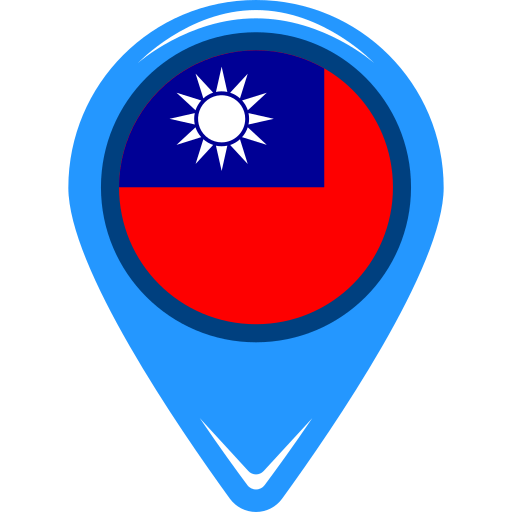When you’re living and working in Taiwan, the distance from your loved ones back home in the Philippines can feel especially wide during quiet evenings, birthdays, or special milestones. That’s why knowing the best ways to call the Philippines from Taiwan is more than just a practical guide—it’s a lifeline to home.
Over time, I’ve tried almost every option—from buying physical calling cards to relying on video calls when the homesickness kicks in. Some methods are simpler than others, and some are definitely more affordable. If you’re new to this or just want to find a better way to connect, here’s a breakdown of your options.

Traditional International Dialing
Let’s start with the classic method. If you want to call your family using a landline or mobile phone without the internet, here’s the format you’ll follow:
How to Dial:
- Taiwan’s Exit Code – Dial 002 or simply press the “+” symbol on your mobile phone.
- Philippines Country Code – Enter 63, the official code for the Philippines.
- Area Code + Local Number – Type in the area code (e.g., 2 for Metro Manila) followed by the 7-digit number. For mobile numbers, skip the 0 and start with the 9-digit number after the prefix.
Example:
To call a Manila number like 02-8123-4567, you would dial:
+63 2 8123 4567
For a mobile number like 0917-123-4567, dial:
+63 917 123 4567
Note: While this method is straightforward, it can get pricey—especially if you’re calling often or for long durations. That’s why most OFWs (myself included) have shifted to digital alternatives.
VoIP Apps and Online Call Services
If you’re connected to Wi-Fi or using a mobile data plan, Voice over Internet Protocol (VoIP) apps are a solid go-to. They work on both smartphones and computers, often for free or with minimal charges.
Popular VoIP Apps Include:
- Skype – Great for calling both landlines and mobiles. Offers subscription plans and pay-per-call rates.
- JustCall / Slickcall – Useful if you want business-quality connections or clearer international lines.
- Google Voice – Reliable if you already have a Google account and want an easy interface.
Pros:
- Lower costs
- Better call clarity (in most cases)
- Can be used for both voice and video
- International subscriptions available for heavy users
Personally, I use Skype when I need to reach my family’s landline. It’s cheap and rarely fails me.
Free Calling Apps (If Both Parties Have Internet)

When both you and your family have stable internet access, this is the most convenient and affordable way to stay in touch.
Best Free Apps to Call Family in PH:
- Messenger (Facebook) – Very common in the Philippines. You can send messages, make calls, and even do group video calls.
- Viber – Works well even with slower data connections. Also popular among Filipino households.
- WhatsApp – Widely used globally and perfect if your family uses it too.
- LINE – More popular in Taiwan, but useful if both parties install it.
These apps use your data or Wi-Fi instead of charging by the minute, so you can talk as long as you like—without stressing over your balance.
Budget Tips: Call Cards and International Packages
Before smartphones took over, prepaid call cards were the norm. These are still available at some stores or online platforms, especially near Filipino-friendly areas. They work by providing a PIN code you enter before dialing internationally.
While they can offer discounted minutes, they also tend to be:
- Less user-friendly
- More prone to connection errors
- Limited to voice calls only
If you still prefer traditional calls, check with your Taiwan telecom provider. Companies like Chunghwa, FarEasTone, and Taiwan Mobile often offer special international calling packages to the Philippines. These packages can significantly reduce your per-minute rate if you call regularly.
Other Considerations
- Internet Speed: A good internet connection is key if you’re using VoIP or video calls. Consider messaging first to check if your family is online and ready.
- Backup Option: Have at least two apps installed (e.g., Messenger and Skype), so you have a fallback if one is down or slow.
Frequently Asked Questions
- What’s the cheapest way to call home?
Apps like Messenger, WhatsApp, and Viber are free if you have internet access. - Can I still use phone cards?
Yes, but they’re outdated and not always reliable. - How do I call a Philippine mobile number?
Use +63 followed by the 10-digit mobile number (skip the 0). - Are there promos from Taiwan networks for PH calls?
Yes—check your SIM provider’s website or customer service for discounted call packages. - What’s the best app for video calls?
Messenger is the most accessible for families in the Philippines, but WhatsApp and Viber are also great.
Final Thoughts
No matter where you are in Taiwan—Taichung, Taipei, or Kaohsiung—keeping in touch with loved ones in the Philippines is easier than ever. Whether you prefer the comfort of a phone call or the convenience of a video chat, the options are there to fit your style, budget, and routine.
The key is to try what works best for you and your family, then make it part of your regular communication rhythm. Because even a short “kumusta ka na?” can mean the world when you’re oceans apart.